So I was emailing with Miss Amanda Madden {isn’t her name fun to say} and she told me I was a “no-reply” blogger. What?! How rude of me! She said that even if I leave my email address in a comment, you cannot reply to me by email.
Well, I am not that kind of girl, but I had no clue how to fix this! I found LOTS of tutorials on how to fix the problem, but they all said to edit your blogger profile. I repeatedly went to my blogger dashboard, but when I edited my profile, my screens looked nothing like the tutorials! I didn’t even have the same options!
Then I discovered the problem. I use my google+ profile…I was sold on the whole google+ idea, but I really do not even have the first clue what to do with it. How was I to get rid of this!!
I toyed around with my dasboard and here’s what I found.
When you use google+, there is no option to fix account settings in blogger.
After I had the problem fixed, I returned to the dashboard and switched back to google+. It makes me feel more at one with the tech world I guess! Now sweet bloggers like Amanda can email me when they comment on my comments! Thank you Amanda! and fyi-If you do not use google+ as your blog profile, just do the last 2 steps!
Happy Sunday. New Michaels coupon came out. 25% off entire purchase! plus my teacher discount! that’s 40%! Off to get 3 flat canvases for a Monday Made it! Remember to download the Michaels app and all your coupons are right on your phone! I do it for Hobby Lobby too









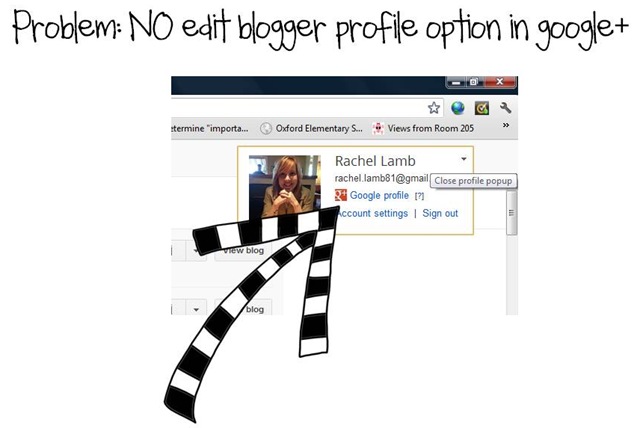




1 comment:
Now I have another question...how can I get reply on my comments? I've noticed that on other blogs, the owner can respond to people who have commented on their post. I don't see that on mine :(
Fourth Grade Fanatics
Post a Comment